Canon 5D Mark IV vs 5D Mark III (Photo Features)
Canon just announced it, so I’m going to compare the Canon 5D Mark IV to the 4-year old 5D Mark III and share why I wouldn’t recommend upgrading to this camera to someone whose main focus is recording videos.
I’ll touch on what’s new, what’s the same, what I wish they would have put in this camera, and what I recommend to someone who currently films video on Canon cameras and lenses.
If you're more interested in the changes in the video features for filmmaking, check out my other comparison video here.
First up, the changes.
What’s New?
Before I dive into my rant about the absurdity of the 4K video settings of this camera, let’s cover a few new features quickly.
For higher frame rates, you can shoot in 4K up to 30 fps, 1080p up to 60 fps, and 720p up to 120 fps.
If you’re using SDXC cards or Compact Flash cards over 256gb, it will switch to the exFAT file system and it won’t break your video files into 4gb chunks which is great when you record longer videos.
The 5D Mark IV adds a new LCD Touch screen so you can change settings or rack focus to different parts of the image even while recording. Focusing in live view with the Mark III is basically unusable and super slow. They’ve added Dual Pixel Autofocus, similar to that in the 80D.
This allows you to continually focus in servo mode with focus tracking of objects and faces as they move around. You can change the sensitivity and speed of focus racking too.
These are autofocus features I don’t even get with my Canon Cinema line camera, the C100 Mark II, that I bought for $5,500 in early 2015, even though this touch-screen autofocus technology was in the 70D in mid–2013. This really just shows me that there is no consistency between what video features Canon will include in the photo cameras and cinema video cameras or what is in high-end cameras versus what is in entry level options.
There is an HDR video mode which films at 50 fps or 60 fps and alternates different exposure values then combines them. This isn’t available in 4K though. Only 1080p.
For timelapse shooters, there is now a built-in intervalometer and a mode to create the timelapse video directly in the camera. (Another feature already found in a lower end model like the 80D.)
ISO goes up to 25,600 in HD & 12,800 in 4K. And you now have the ability to connect via wifi to the Canon Camera Connect App which allows you to remote control settings, autofocus, recording, etc. from mobile device.
Now, let’s dive into the 4K video recording for this camera.
The biggest change video wise from the Mark III to Mark IV is that you can now film in full DCI 4K (4096x2160 with a 17:9 ratio) at up to 30 fps w/ a 1.64x or 1.74x crop (depending on how you do the math). This crop is done so that what is recorded is a 1:1 pixel sampling ratio. This helps minimize issues like moire on detailed patterns like shirts with skinny lines on them.
This means if you have a 50mm lens on and want to shoot in 4K, it becomes roughly an 85mm. Your 24mm would become a 40mm. This would make it very hard to get a true wide angle shot at 4K on this camera.
I’ve gotten used to the 1.5x cropped sensor on my C100 Mark II, but that camera also allows the use of EF-S lenses, like the 10–18mm, which the 5D IV does not, even though it could use them because it crops so much in 4K mode. Similar to using them on the C300 Mark II.
It would be great if you could change between cropped and a full sensor/pixel binned image when you’re not filming moire susceptible subjects like a closely lined dress shirt. The Sony a7R II lets you do it.
4K video on the 5D Mark IV is recorded in Motion JPEG at about 500 Mbps. Not H.265 into an mp4 file. This is the same 4K video file compression system as in the 3.5 year old 1DC (which had a 1.3x crop) which didn’t sell particularly well and the price of which has dropped from $12,000 to $5,000. Even less if bought used. Why not include the beautiful 305 Mbps XF codec found in the XC10 or C300 II.
On the 5D Mark IV, 17 minutes of 4K video will fill a fast 64GB CF card. One hour of 4K Video is going to be over 225 GB. That’s crazy. One hour of 4K on a Sony a7 or Panasonic GH is about 40 GB. This camera is just less efficient. Larger filesize doesn’t necessarily always equal better video quality. This is still a 8-bit color depth, even if it is at 4:2:2 sampling.
In comparison, 1080p footage from the 5D Mark III is either 91 Mbps in All-I or 31 Mbps in IPB. My C100 Mark II films from a 4K sensor down to 1080p at 24 Mbps in 24p or 28 Mbps at 60p. 500 Mbps is a ridiculously high bit-rate for anyone that is going to record for longer periods of time than a few seconds here and there.
If you’re planning to film long-form content, like multi-camera interviews, events like weddings, etc. get ready to buy a ton of high capacity memory cards and hard drives. A standard one-hour 4-camera shoot for me in 4K would be 1TB of data. That means more time to wait during file transfers, potentially transcoding to ProRes if you’re computer can’t handle the Motion JPEG format well, and filling hard drives upon hard drives. That just isn’t something I’m going to do. I’d want a more efficient 4K file format if I was going to make the complete jump to 4K video production.
Also, you probably won’t even be able to film in 4K on the CF & SD cards you own, because the bit-rate needs to be so high. You need top of the line cards, but the camera doesn’t even utilize the highest speed cards on the market right now (like UHS–2).
Here are the 31 seconds that Canon gives to this HUGE issue during their 15 minute overview of the video features of the 5D Mark IV. (at 12:45)
Super descriptive… Thanks for that…
And you can’t record in an UHD 16x9 ratio, which is what most people think “4K” is. You’ll have to crop in during post.
All that ranting to say, I’m not stoked on the huge crop factor for 4K. I don’t like the Motion JPEG high bit-rate file sizes. And if I wanted to shoot more 4K content, there are so many other cameras I would recommend before this one. But more on that later.
What’s the Same?
Canon is sticking with the same Compact Flash & SD card slots, even though it can use some of the aspects of faster versions for filming in 4K. (It is UDMA 7 and UHS–1 compatible.)
The camera body looks almost identical from a distance as they are pretty much the same dimensions. The Mark IV just weighs 60 grams less.
It also use the same LP-E6 batteries, so if you have a bunch of those still, they’ll work. It comes with the newer LP-E6N battery though.
What the 5D IV Could Have Been…
Now to what this camera could have been in my opinion. These hopes are based on the full four year gap between versions, what innovations other camera companies have been making, and what Canon offers on other models, some of which are much cheaper.
No Clean 4K output, like they have on the 1DX II.
No Canon log picture profile.
No pro video features (zebras, waveform monitor, focus peaking).
No full-frame 4K because they wanted to create a pixel for pixel image to cut down on moire & anti-aliasing, but at least give us the option for full-frame like we get in 1080p.
No UHD 16x9 resolution.
No Electronic Viewfinder hybrid to use dual pixel autofocus for facetracking and more. That optical viewfinder also isn’t cropped to the 1.74x 4K resolution you’ll get when filming that way. Having filmed with the C100 and Sony mirrorless cameras, the ability to use an EVF while recording is a much needed feature, especially when filming outside.
No tilting LCD limits the ability to use the great touch-screen features when the camera is place up high or down low.
No in-camera body or sensor stabilization. An absolute must for filming handheld with a lens that doesn’t have built-in Image Stabilization.
Should You Upgrade To or Buy This Camera?
If you love filming on the 5D and don’t want to jump to filming in 4K. The dual pixel auto focus upgrades in this camera are great for wedding videographers, commercial gigs, and other shoots. But I would keep filming in 1080p unless you want to deal with the large file sizes.
If you’re going to stick with Canon long-term and film videos I have four options for you.
Keep shooting on what you already have and focus on non-camera related gear to upgrade or invest in courses to get better at cinematography, storytelling, or editing.
Take all your EF and EF-S lenses and jump to a C100, C300, or higher. Use dedicated video cameras for your productions instead of these hybrid/stills first cameras.
Use your Canon glass on an adapter with Sony Bodies like the a6300, a7R II, or FS5 or go with something like the Blackmagic URSA Mini with an EF mount if you need a cheaper 4K video camera option.
Make the leap to the RED Raven or Scarlett-W where all your EF glass will produce the best image out there.
As much as I want to switch to Sony, right now my current plan is to stick with Canon and continue to film on my C100 Mark II, with an upgrade path to a C300 Mark II for the majority of my work, while experimenting with RED cameras for certain projects.
For the long-form videos I produce for YouTube and for clients (like online courses, event coverage, and documentary storytelling), going all in on a system like RED doesn’t make sense. I need cameras that create great looking images, have quick physical controls, can film for hours in harsh environments, and don’t have ridiculously large file sizes. Hence why I love my C100 so much.
I honestly wouldn’t recommend the 5D Mark IV to anyone that is serious about filmmaking or video production. It is most definitely not the best camera out there for the price. If you’re a stills first user and the video features are just a bonus, this would be a good camera for you.
But in 2016 and beyond, I can’t recommend someone spend $3,500 on what is essentially only a useable 1080p video camera without pro video features like XLR inputs, waveforms, electronic viewfinder, flat log profiles, and more though.
I hope you enjoyed this detailed comparison of the 5D Mark IV vs. the 5D Mark III. If you want more videos in this format in the future and like when I give my opinion a bit more than just sticking to a list of features, click the like button below, share this video, and subscribe to the YouTube channel.
Check out the camera here: