From GARAGE to OFFICE — Photography & Video Studio Tour
This is my garage / office / video & photo studio.
Now, I'm not just going to show off things I've bought run my video production company for the past 5 years, I'm going to share what I've learned working from a home office for 8 years and hopefully you can take away some tips for how to turn your work space into a more productive and focused room, not matter how big or small it is.
This video isn't made to brag either.
I've slowly worked my way up to having more space to work and more gear to get my work done.
I originally started working from home at a small desk in a hallway nook, then I shared a spare bedroom office with my wife, then had built a small studio in a one car garage, then back to an extra bedroom again, and now I've converted this 3 car deep garage into my home office.
Work Areas by Task
When we first moved here a year and a half ago, I knew what 5 areas I needed in a work space to be the most productive.
- Computer desk (with the option to stand).
- Production area for filming and photography.
- Brainstorming / Planning.
- Gear storage.
- Lounge for reading or conversation.
Now, I definitely haven't always had this much space to work in, but even when I worked out of a spare bedroom I tried set up areas specific to each of these needs or work modes, even if it was just a single chair I'd use to brainstorm or read.
And one quick note, I've bought almost everything you'll see on this tour, but I'll specifically mention anything given to me by company for a review or otherwise.
Okay, let's get started.
Desk
To kickoff the tour, we'll start at my desk. It is an Uplift 80" x 30" Douglas Fir Standing Desk. I wanted enough room for two monitors and two studio monitor speakers, so I got the widest desk I could find.
Honestly, my computer setup hasn't really changed much over the past 5 years.
I'm still rocking a 2013 Mac Pro with two Thunderbolt Displays. Maybe I'll upgrade to the newer Mac Pro and Pro Display XDR that were just announced eventually, but these are still going strong. (Knock on wood.)
I have two Mackie MR5 Mark III Studio Monitor Speakers on Soundrise PRO Studio Monitor Stands so they are closer to ear height and angled towards me. I connect those via TRS cables into a Focusrite Scarlett 18i8, that I used to use for podcasting too, but now I just use to have a physical volume dial for both my speakers and headphones. For headphones I go back and forth between using Sony MDR 7506 Headphones and Audio Technica M30X Headphones.
I use a Logitech Wireless Solar Keyboard K760 and a Logitech MX Master Mouse on a large RED camera mousepad. A Logitech C920 Webcam for video chats. And I actually don't even run a proper microphone at this setup anymore because if I'm recording a podcast or care about audio quality I go use the studio area.
For hard drives, I used to just buy two identical Western Digital Hard Drives and mirror those with an app called Carbon Copy Cloner, but Lacie has sent me 2 different RAID hard drive systems that I've been using as my main backups for the past year.
The first is the Lacie 2Big Dock 20TB Hard Drive. I put my SD cards right into the front of this one to offload footage and then it is mirrored automatically with a RAID 1 setup to two 10TB drives. Then when that one fills up I'll use their newer Lacie 2Big 16TB Hard Drive they recently sent me.
I did my best to hide wires and keep this setup clean, whether the desk is at a standing or sitting height. I stand about half the time I'm working. But when I really need to focus on a single task like editing a video, I tend to sit and wear headphones. It makes me feel more “tethered” to the desk and I'm less likely to just wander away.
Overall I'm happy with my desk setup and I spend most of my working hours at it.
Studio
Now to the studio area.
On one wall I have a Impact Triple Paper Roll Hook. The yellow color came in extremely handy for all the product photos we did for the SwitchPod Kickstarter launch. I get all my paper rolls from Savage Paper and I even did a full video all about this thing when I first got it. I still get frustrated that if you leave up the paper rolls indefinitely the cardboard tubes slowly bend and the paper shows some wrinkles, but I prefer to just leave them up than to have to install a specific color each time I want to use one.
On the opposite side of the paper rolls I have a Canon C200 as my main camera and a Canon C100 Mark II with a Canon 55-250mm EF-S Lensas the zoomed in side angle. I use a Manfrotto 420B Combo Boom Stand to hoist another C100 Mark II with a Canon 40mm EF “Pancake” Lens as an overhead camera. I mount a RODE NTG-3 Shotgun Microphoneto that to capture my audio.
In the middle of the studio area I have a IKEA KARLBY Countertop on adjustable legs. Podcasting mics and audio recorders are on one side of that. I use a single Aputure 120D with a Aputure Light dome (which was given to me) to light my YouTube videos and b-roll filming. Sometimes I'll add a kicker light (Aputure LS1 LED Light Panel)on the opposite corner to add definition to product. Under the table I have a couple dbx 286s Microphone Preamp & Channel Strip Processors to help power the Shure SM7B Microphones I use for podcasting and voiceover recording, which run into a Sound Devices Mix-Pre 6 Audio Recorder. The Aputure VS-5 Monitor (which was given to me) attaches on top of my audio recorder shows me a preview of my overhead angle.
I have two ten year old televisions on VIVO Rolling TV Cart from Amazon that I use to preview what the cameras can see. It is nice to have a large preview of the image I'm capturing, but these stands actually take up quite a bit of room in the space though, so I'm might ditch them eventually and just use smaller camera monitors instead.
On each of the walls, the garage door, and the ceiling I've hung Audimute Eco-C-Tex® Acoustical Sound Absorption Sheets. These help reduce echo on this end of my office, which helps a lot when recording audio. They are just held up by small VersaHooks.
For motion controlled slider shots or the slowly rotating product shots like I did in the EOS R reviews I use the Kessler Second Shooter.
And then, in case I move everything out for a photo shoot or take anything on client trip, I tape markers on the ground for where everything goes.
Gear Storage
I own a lot of video and photo gear to run my company and I wanted to keep it safe, organized, and I really didn't want to look at it all the time.
So first we got a rolling tool box with a lock on it, an idea I got from Wistia. This is where we keep the more valuable, smaller pieces of gear. Cameras, lenses, flashes, microphones, memory cards, etc.
Then for the bigger items (and to hide the washing machine and dryer) I bought an IKEA Wardrobe Closet. There are specific spots for my stand bags and travel case for lights. I use clear plastic bins for storing photo film, old hard drives, or GoPro accessories. And overall, it is just nice to have a bunch of storage behind closet doors so everything is out of sight.
Lounge
The next area is the lounge area. If a client comes by, we sit here to chat. If I'm working on a video script, cranking through email, or watching an online course, I'll couch it to switch it up. I also keep my filmmaking magazines here to read when I need a work break.
I printed a few SpaceX posters for one wall and on the other wall I keep surfboards (that I need to learn how to ride better).
Planning
Next we have the planning area, which is a Quartet 6’ x 4’ Black Dry Erase Board. If I'm overwhelmed and need to mind dump or write out a quick packing list of my gear for a trip this is what I use.
Leading up to launching SwitchPod this was completely covered with post-its…
Miscellaneous
I replaced the fluorescent lights in the garage with Philips T8 LED tubes that are supposed to be daylight balanced, but they have a weird tint to them, so I turn them off when I film. I have been trying to find a dimmable & color temperature adjustable video light fixture that fits into a standard tube light fixture, but I haven't been able to find anything. If you know of anything, please leave a comment below the video.
I use a few Philips Hue lights behind my desk or in a couple lamps if I'm working into the evening. When the weather is nice, I open the garage door.
The worst part about of setting up a garage studio is that there are rarely windows and no pre-installed ventilation.
I have a battery charging station hidden back by the washer and dryer, which is also where we store the printer & other photo backdrops.
Also, I've added a bunch of Audimute Acoustic Panels to the ceiling to help with reduce the echo in the garage.
Summary
Like I said at the start, I've slowly built up to having this much room to work and knowing exactly what I need out of a work space. I encourage you to think about your “office”, no matter how big or small, and figure out ways to streamline creation, simplify storage, and use different areas or devices for specific kinds of tasks like making, editing, planning, and learning.
All the gear & equipment are linked below too.
Sponsor
This video is sponsored by Storyblocks.
If you're like me, you've been THIS CLOSE to finishing the edit on a video for a client but it just needs one more shot that you don't have time to record yourself. Or maybe you need aerial footage of a place you aren't licensed to fly a drone. That's where Storyblocks Video comes in.
You can search for the perfect video clip filtered by category, resolution, and clip length.
Download the clips you want, test them out in the edit, and hit export.
They also have Motion Graphics templates for After Effects and Apple's Motion of lower thirds, logo reveals, or typography.
If you want to learn more about Storyblocks Video and their unlimited download plan, go to storyblocks.com/calebwojcik.
DESK
- Uplift 80" x 30" Douglas Fir Standing Desk
- Mackie MR5 Mark III Studio Monitor Speakers
- Soundrise PRO Studio Monitor Stands
- Focusrite Scarlett 18i8
- Sony MDR 7506 Headphones
- Audio Technica M30X Headphones
- Logitech Wireless Solar Keyboard K760
- Logitech MX Master Mouse
- Logitech C920 Webcam
- Lacie 2Big Dock 20TB Hard Drive
- Lacie 2Big 16TB Hard Drive
STUDIO AREA
- Savage Paper
- Impact Triple Paper Roll Hook
- SwitchPod
- Canon C200
- Canon C100 Mark II
- Canon 55-250mm EF-S Lens
- Canon 40mm EF “Pancake” Lens
- Manfrotto 420B Combo Boom Stand
- RODE NTG-3 Shotgun Microphone
- IKEA KARLBY Countertop
- Aputure 120D
- Aputure Light dome
- Aputure LS1 LED Light Panel
- dbx 286s Microphone Preamp & Channel Strip Processor
- Shure SM7B Microphone
- Sound Devices Mix-Pre 6 Audio Recorder
- Aputure VS-5 Monitor
- VIVO Rolling TV Cart