Loupedeck Review — The Adobe Lightroom Editing Console
This is Loupedeck.
Originally funded by an Indiegogo campaign, Loupedeck is a photo editing console for Adobe Lightroom on Windows & Mac.
Built specifically to speed up photo editing, this thing delivers.
I won't make any promises like "it will DOUBLE your editing speed", but this is definitely faster than using a mouse to work your way down the adjustment sliders and both my wife and I noticed a decrease in how long it takes us to edit photos as well as a new found love for editing black & white photographs.
My favorite parts of Loupedeck are...
The tactile feel of the controls and that they all push in to reset a slider to zero.
It had me using Hue, Saturation, & Luminance (HSL) more than I ever had before. Which is extremely powerful when editing a Black & White photo.
The Lightroom plugin is really easy to use and lets you make changes to your custom buttons quickly.
Instead of wasting time scrolling up and down the right panel looking for the correct slider, I now make an adjustment fast and move to the next image.
Customizing your board
Custom 1 is a dial, which I have programmed to Dehaze and then when I hold down function to Noise Reduction. It can be programmed to change Vignette, Sharpness, Vertical and Horizontal Transform.
Custom 2 I've set to toggle between Library & Develop modules and then when I hold down function, to show clipping.
Custom 3 I've set to toggle the spot removal tool and then when I hold down function, to toggle the graduated filter tool.
Where it really shines for me
Culling photos with star ratings & color labels in the library module.
Quickly copying edits from a previous photo to the one I'm working on.
Quickly cropping & rotating photos.
Fine tuning the adjustment sliders without having to touch a mouse.
Where I want to see changes
If I could make a couple updates or improvements I would add even more custom buttons or more options to select for the existing ones. Because of this, I still have my keyboard and mouse handy for other keyboard shortcuts. I'd also love if it was wireless and didn't need the USB cable. And I'm standing by till it potentially works with Photoshop or Premiere's Lumetri Color panel.
The biggest complaint I've seen in the comments of other reviews is the price though. At $300 USD, this isn't cheap, and there are other less expensive MIDI panel options (like the Behringer BCF-2000 or X-Touch Mini) that take more customization to setup. And if you're an amateur photographer, $300 is probably better spent toward more lenses or filters.
Conclusion
But, if you're a professional and spend a lot time editing photos in Lightroom, the saved time by using this could be worth the investment to you. Plus, this made editing photos fun for me again instead of it feeling like a chore.
Special thanks to the Loupedeck team for sending this directly to me for review.
If you're interested in buying or learning more about Loupedeck, use the links below to check it out and help support future videos.