Today is the big day...
Our new course on Adobe Premiere Pro is now live.
This course has been made completely from scratch, includes 59 video lessons, and spans over five hours.
Tomorrow is the big day...
We've been getting a bunch of questions about our new course on Adobe Premiere Pro, which launches tomorrow, so I going to answer some of them here.
When does the new course go on sale?
The course will go on sale tomorrow (Wednesday, November 18th) at Noon Eastern (9:00 AM Pacific).
Who is this course for?
Anyone that wants to get better and faster at using Premiere Pro to edit videos. Whether you're intimidated by Premiere Pro and are just getting started with it or you want to take what you already know to the next level, I'll share everything I know about it and have learned over the past few years making hundreds videos for myself and clients.
Read MoreTo get the most out of editing videos in Adobe's Premiere Pro you'll want to use external programs to do more advanced multi-cam syncing, film emulation, color correcting, color grading, de-noising footage, and more.
In this video I walk through the best programs to use alongside Premiere Pro.
Read MoreTwo of the most powerful features of Premiere Pro are warp stabilizer, for reducing the shake in video footage, and the color grading options.
In this video I walkthrough how to use the Lumetri Color Panel to correct and grade footage as well as how to fine tune the warp stabilizer.
Read MoreUsing Adobe Premiere Pro to edit videos and being a subscriber to Creative Cloud means that you can use Adobe's entire line software as well as sync your settings on multiple computers.
In this video I discuss various price options available, how it works with multiple computers and how to sync workspaces, keyboard shortcuts and other settings between multiple devices.
Read MoreOnline video is a recent invention. YouTube has only been around for a decade. Shifting trends come rapidly, so staying ahead or at least keeping an eye out is important for anyone looking to succeed.
In this podcast episode we speak with five video creators about what they think the future of video has in store in regards to attention spans, platforms, technology, and what to look out for.
Read MoreOne of the best reasons to use Adobe Premiere Pro to edit videos is how well it connects with Audition for audio sweetening and After Effects for motion graphics and other effects (like motion tracking or keying out a green screen).
In this video I'll show how to use a dynamic link between Adobe Premiere Pro, Audition, and After Effects.
Read MoreOne of my favorite features of Premiere Pro is the custom workspaces you can create.
In this video I'll show you what each of the default options are helpful for and how to create your own custom workspaces.
This is first of five videos in a series about why you should use Premiere to edit videos. We'll be doing this over the next two weeks leading up to the launch of our course on Adobe Premiere Pro. More on that over the next couple weeks.
Read MoreFor most of us, the idea of getting in front of the camera causes a certain level of unease or even fear. The good news is you can not only get past this fear, but actually develop a liking for being on video.
In this episode we hear from five entrepreneurs who have overcome the fear of being on camera and in some cases, have become prolific YouTubers.
We discuss why you are basically born afraid of the camera, how to overcome that fear, and give you some quick tips to help you along your way.
Three point lighting is an easy to learn, but hard to master way to light a subject on camera for videos or photographs.
In this video I share a bit about where to place your lights, what they are each trying to accomplish, and how to balance them all.
Read MoreWhen I had a desk job it was easy relax. I would come home, enjoy the weekend, or go on vacation without even thinking about work at all until I was pulling into the parking lot at my job.
But when you work for yourself, there are always tasks to do and when you work from anywhere, you can always be getting them done.
In this episode I talk about creative distance and how to remove properly yourself from your work.
Read MoreFinding music to legally use in your videos is already tough enough. You don't want to waste a ton of time figuring out where you should look.
In this video I show you three free and two paid places to find royalty free music for your videos. (And none of these companies have paid me anything to recommend them, so you know, you can trust me and stuff.)
Read MoreIt's one of those questions that is best answered with "it depends" because there are so many variables, but there is a real answer if you dig deep enough.
How long should a web video be?
In this episode we discuss why the length of your videos should differ in length depending on the style of them, the platform they're on, whether you're entertaining or teaching, and what the goals for it are.
(And no, we don't just say "two to five minutes", which is what every other website on the web likes to recommend.)
Read MoreToday YouTube announced YouTube Red, which is what they're calling they're monthly payment membership. YouTube Red is going to cost you $9.99 a month and for that you won't get any ads when you're watching videos. So if you're logged into your account and you're on your phone, your iPad, Apple TV, computer or whatever else you own, you won't get any ads before the videos or on the sidebar.
Other added benefits of having a subscription to YouTube Red include being able to download the videos and a background listen feature.
Read MoreIf you're putting all this work into making videos, shouldn't you put them in multiple places for people to consume them?
Or are you hurting your reach on a platform like YouTube by also publishing to iTunes?
In today's podcast episode we discuss the pros and cons of having a video podcast, why you may or may not want to spend time on one, whether or not people even know podcasts can be in video instead of audio, and what service we use to host ours.
Read MoreSometimes when you're filming a video and the talent is moving a lot (like in a fitness video) or they are just really far away, running a wired microphone to them just isn't always an option.
When that's the case, a wireless set-up is the only way to get quality audio recorded without having someone follow them around with a boom and a shotgun mic.
In this video I review one of the most inexpensive wireless lavalier kits on the market, the RODELink Wireless Filmmaker Kit. I'll show you what comes in the box, how to properly set it up, and run a few tests on how it sounds.
Read More4K video may be the future, but do you really need to be shooting in 4K or is 1080p enough? Also, why would you want to shoot in 4K even if you're not yet publishing at that resolution?
In this episode I chat with Caleb Pike of DSLR Video Shooter all about 4K video and why you might want to start shooting in it.
We also have a discussion about the pro's and con's of mirrorless micro 4/3rds cameras vs. DSLR's and cinema cameras, specifically the Panasonic GH4 & G7.
Read MoreMaking videos is extremely time consuming. That's why I always recommend batching.
Almost every step along the way to making a video can be batch processed. Determining your editorial calendar, copywriting titles, script writing, setting up your equipment, video editing, and more.
The most productive part to batch while making videos is the actual filming stage. In this podcast episode we discuss not only why you should batch your videos, but how to get started doing so if you haven't already and our tips for how many you should actually create all at once.
Read More