Today is the big day...
Our new course on Adobe Premiere Pro is now live.
This course has been made completely from scratch, includes 59 video lessons, and spans over five hours.
To get the most out of editing videos in Adobe's Premiere Pro you'll want to use external programs to do more advanced multi-cam syncing, film emulation, color correcting, color grading, de-noising footage, and more.
In this video I walk through the best programs to use alongside Premiere Pro.
Read MoreTwo of the most powerful features of Premiere Pro are warp stabilizer, for reducing the shake in video footage, and the color grading options.
In this video I walkthrough how to use the Lumetri Color Panel to correct and grade footage as well as how to fine tune the warp stabilizer.
Read MoreUsing Adobe Premiere Pro to edit videos and being a subscriber to Creative Cloud means that you can use Adobe's entire line software as well as sync your settings on multiple computers.
In this video I discuss various price options available, how it works with multiple computers and how to sync workspaces, keyboard shortcuts and other settings between multiple devices.
Read MoreOne of the best reasons to use Adobe Premiere Pro to edit videos is how well it connects with Audition for audio sweetening and After Effects for motion graphics and other effects (like motion tracking or keying out a green screen).
In this video I'll show how to use a dynamic link between Adobe Premiere Pro, Audition, and After Effects.
Read MoreOne of my favorite features of Premiere Pro is the custom workspaces you can create.
In this video I'll show you what each of the default options are helpful for and how to create your own custom workspaces.
This is first of five videos in a series about why you should use Premiere to edit videos. We'll be doing this over the next two weeks leading up to the launch of our course on Adobe Premiere Pro. More on that over the next couple weeks.
Read MoreSometimes when you're filming a video and the talent is moving a lot (like in a fitness video) or they are just really far away, running a wired microphone to them just isn't always an option.
When that's the case, a wireless set-up is the only way to get quality audio recorded without having someone follow them around with a boom and a shotgun mic.
In this video I review one of the most inexpensive wireless lavalier kits on the market, the RODELink Wireless Filmmaker Kit. I'll show you what comes in the box, how to properly set it up, and run a few tests on how it sounds.
Read More4K video may be the future, but do you really need to be shooting in 4K or is 1080p enough? Also, why would you want to shoot in 4K even if you're not yet publishing at that resolution?
In this episode I chat with Caleb Pike of DSLR Video Shooter all about 4K video and why you might want to start shooting in it.
We also have a discussion about the pro's and con's of mirrorless micro 4/3rds cameras vs. DSLR's and cinema cameras, specifically the Panasonic GH4 & G7.
Read MoreCreating a great video starts with a lot of preparation.
Planning, scripting, storyboarding, having the right equipment, setting up said equipment, planning b-roll and more.
In this podcast episode we discuss our entire process for preparing for a video shoot. From what we pack to tips to save money while flying with equipment, you'll learn how we always have a backup plan for our backup plan
Read MoreWhether you're on camera interviewing someone else or you're behind the camera trying to get a strong interview out of your talent, there are some tricks to getting the best performance you can out of your interviewee.
In today's podcast episode we share ten steps to getting better on-camera interviews. We'll discuss the process we use on client shoots to have the interviewee be comfortable on camera, act natural, and sometimes not even realize we're already recording.
We also share some gear recommendations for making sure you don't have to interrupt the interview and share how to get the talent to look at the interviewer, but really they're looking straight into the camera.
Read MoreI love buying video gear and I'd bet you do too.
But when there are so many choices for what you should upgrade, you should really focus on what pieces are going to make your videos better.
In today's video show, I compare the differences between cheap and expensive lenses. I'll share why you'd want to upgrade, the added features and benefits of doing so, and show you side by side examples of techniques like racking focus with an inexpensive lens and an expensive L-series lens from Canon.
Read MoreMost of the clients we shoot videos for ask us questions about how they can set-up their own video studio in their homes or offices.
Studios are a great tool for being able to record videos quickly and consistently, so in this podcast episode we're going to share what we've learned building our video and audio garage studio as well as share our recommendations for how you should go about putting one together for yourself.
The nine tips cover determining what you want the studio to be used for, how to lay it out, determining what gear is must have, making it permanent, and tips for controlling sound and temperature.
Read MoreWhen I podcast or record voiceovers I use a Shure SM7B microphone into a Focusrite 18i8, but recently I wanted to get more gain and processing on it before going into Adobe Audition.
After some research I landed on the dbx 286s microphone pre-amp and processor.
In this video review I'm going to walk through what cables you need to use it, what each of the dials on it do, what I set all of them to, and any pro's and con's of this unit.
Read MoreVideo editing already takes long enough, so let's speed things up with some of my favorite keyboard shortcuts and save you some time.
In this video I show you 37 different keyboard shortcuts I use while editing videos.
Also, I've created custom keyboard shortcuts that I've pulled from other video editors I've learned from in-person and online, so these aren't the default shortcuts built into Premiere, but if you're just getting started, practice learning the built-in shortcuts first by hovering over buttons before clicking them or seeing the command to the right of the action in the drop-down menus.
Read MoreI've basically spent the past three months traveling for either client video projects, video conferences, or vacation. Through all the flights and carrying my camera gear to five countries in three continents I've compiled nine of my lessons learned from traveling while shooting video.
In this podcast episode I break-down in detail why you want to invest in proper storage and image stabilization gear, why you need a pocket-sized camera, how to use tools like reflectors when you don't have lights, and why wireless audio may be the best option.
Read MoreIt takes a lot of work for a video to go from what what's recorded on a memory card to a finish video that someone can watch online.
In this video I show my video editing process and post-production workflow for the videos I make for this site and for my clients.
Read MoreI've been planning this for over a year, talking about it for a month now, and the moment is finally here.
Version 2.0 of the DIY Video Production Guide is now live and ready for purchase.
For this update, the course has been completely remade from scratch.
There are 50 new video tutorials and lessons, spanning over four and a half hours.
Read MoreWhether you don’t like to edit video, you’ve shot so much you don’t have time to get through it, or you’re just trying to outsource and focus on what you do best, hiring a video editor might be just the thing you need to consistently create and ship videos.
In today’s episode I talk with my video editor, Tim Krupa, about ten things you should consider before hiring a video editor.
We talk about the best ways to communicate before production about scripting and b-roll, what to expect in regards to contracts and payments, what web apps we use for video revisions with clients, and more.
Read More