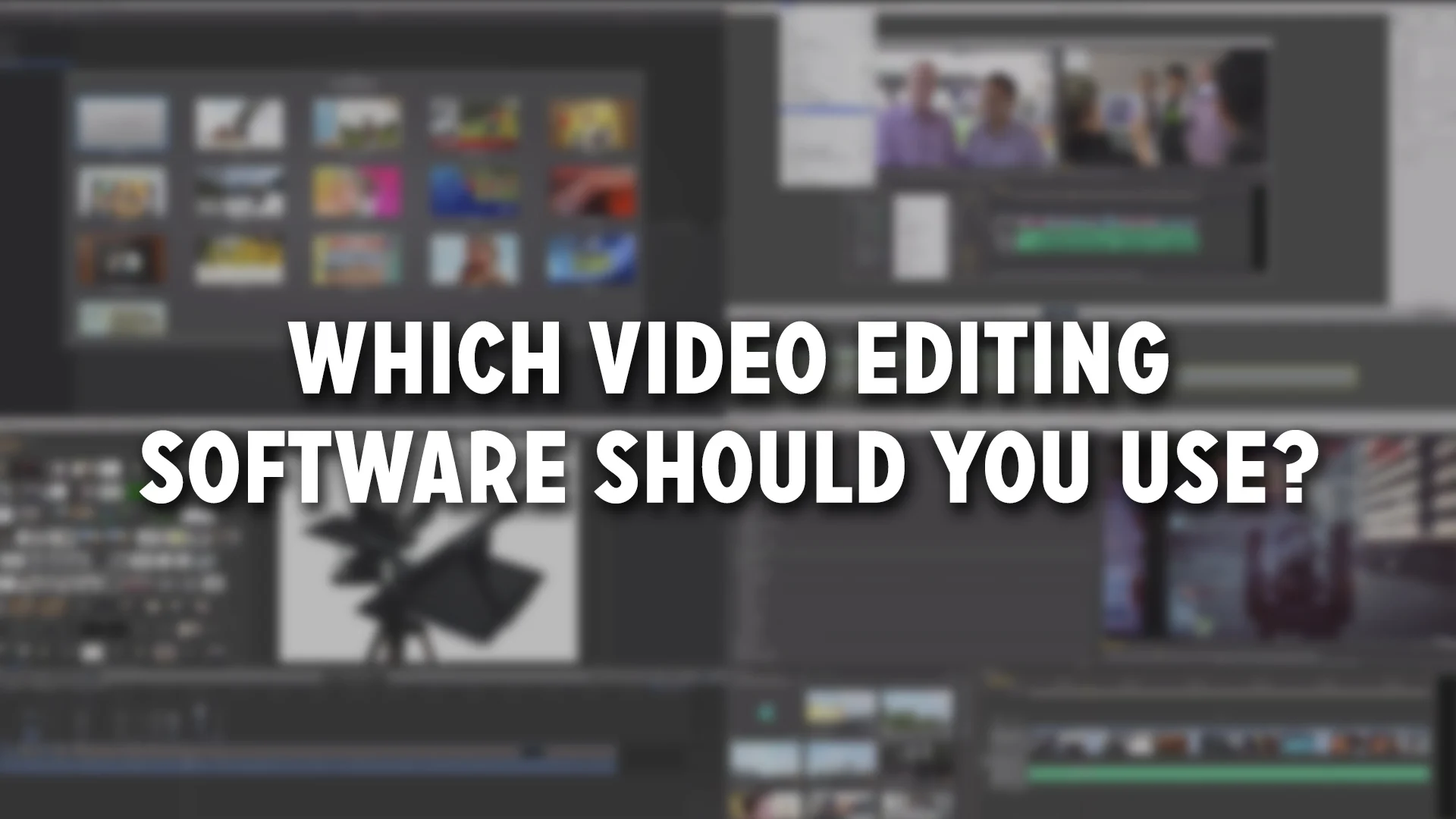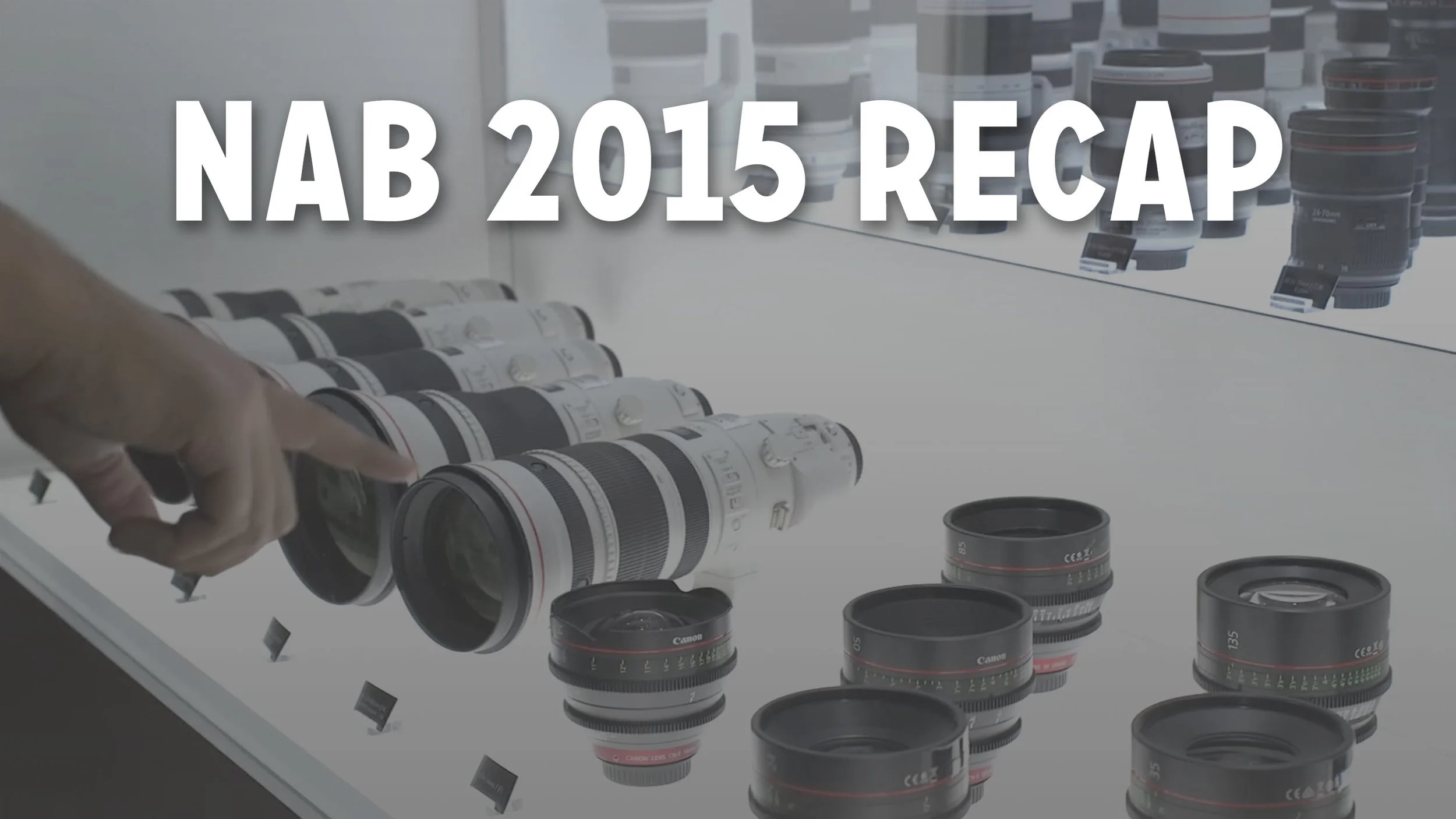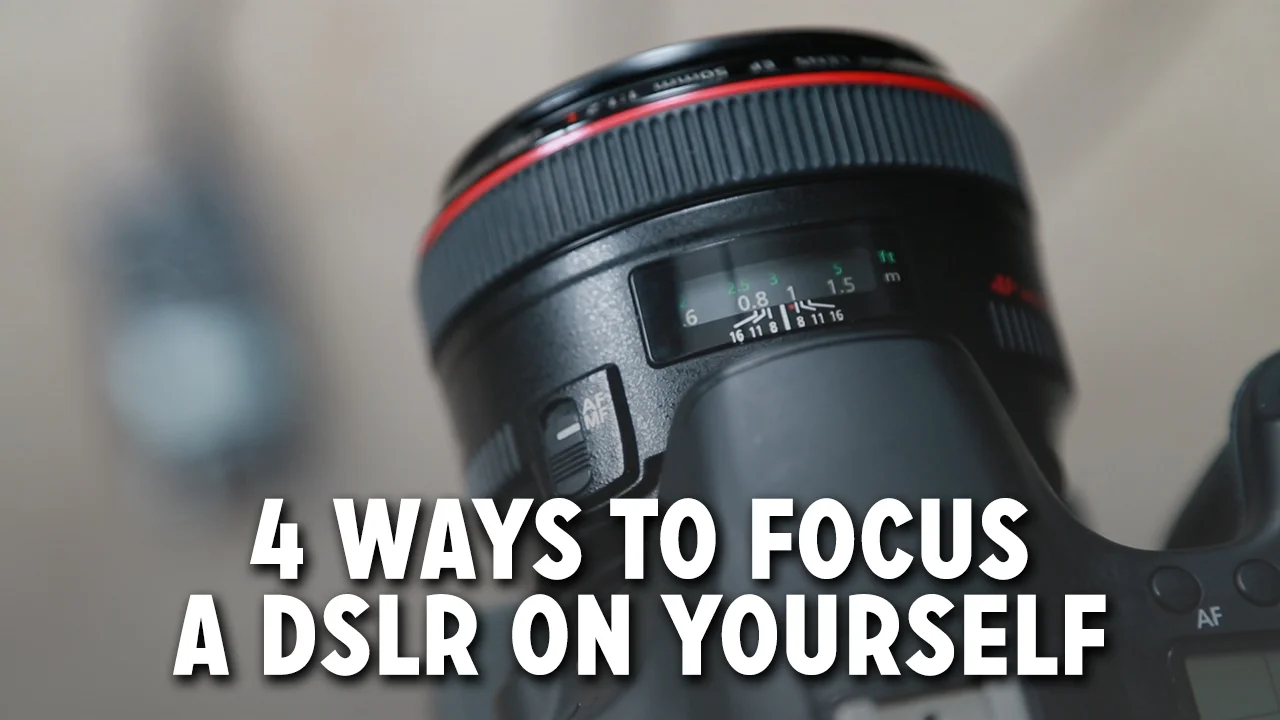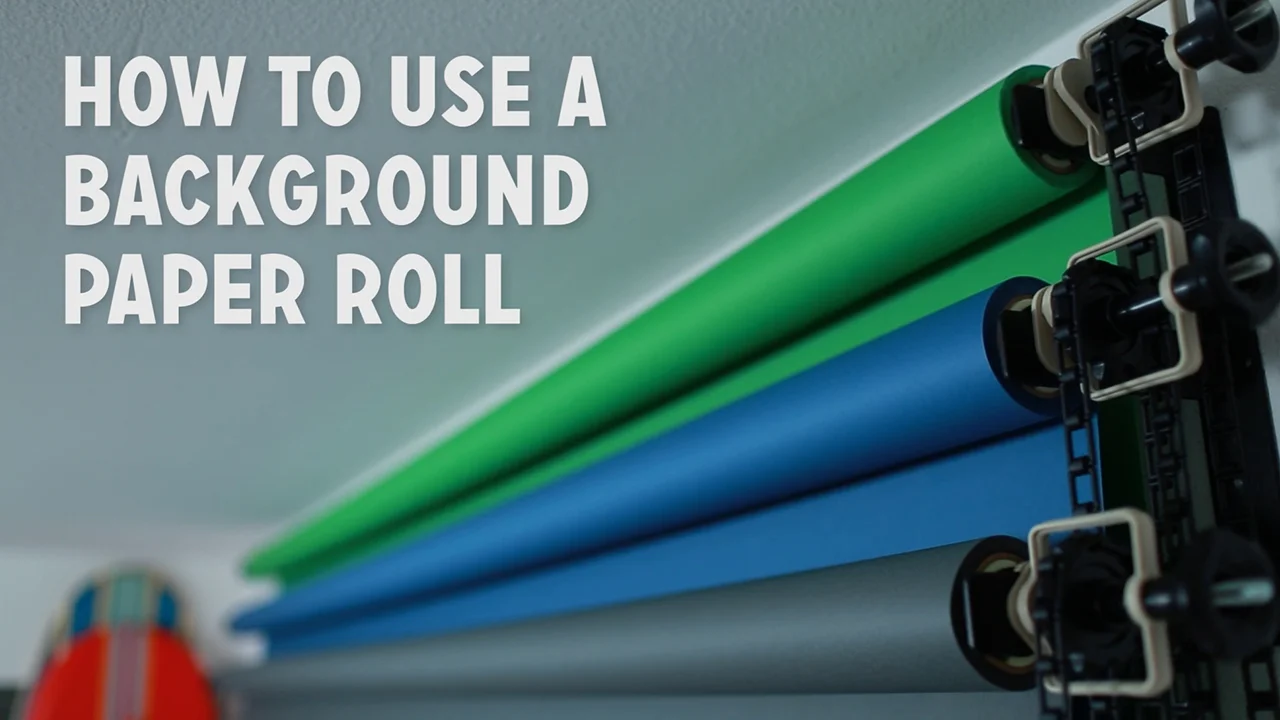Which Video Editing Software Should You Use?
One of the questions I get the most is which video editing software I use to make videos.
I talked in detail about all the different options for video editing software in episode fifteen of the audio podcast, but I wanted an even quicker way to share my answer with people, so I put together a quick video.
In this episode I discuss 7 different pieces of video editing software, ranging from free to professional, and give recommendations on which you should use right now or in the future.
Read More
Edit Videos Faster with These 37 Keyboard Shortcuts for Premiere Pro
Video editing already takes long enough, so let's speed things up with some of my favorite keyboard shortcuts and save you some time.
In this video I show you 37 different keyboard shortcuts I use while editing videos.
Also, I've created custom keyboard shortcuts that I've pulled from other video editors I've learned from in-person and online, so these aren't the default shortcuts built into Premiere, but if you're just getting started, practice learning the built-in shortcuts first by hovering over buttons before clicking them or seeing the command to the right of the action in the drop-down menus.
Read More
How Video Editing Works: My Entire Workflow
It takes a lot of work for a video to go from what what's recorded on a memory card to a finish video that someone can watch online.
In this video I show my video editing process and post-production workflow for the videos I make for this site and for my clients.
Read More
13 Cities. 4 Countries. 24 Days of Video.
Over the past two months I have had an insane schedule filled with trips and client shoots.
And instead of releasing crappy podcasts and video shows along the way I decided to live by my favorite Ron Swanson quote: "Don't half ass two things, whole ass one thing."
In today's video show I'll explain where I've been and what's next for DVG. (Hint: season two of the video and audio shows start next week.)
Read More
What's New in Camera Gear? (An NAB 2015 Recap)
Last week I spent a few days wandering the show floor at the National Association of Broadcasters conference & trade show in Las Vegas while my team was there filming Pat Flynn's keynote at New Media Expo.
While there I checked out some of the newest tech for making videos and got to interact in person with a lot of the companies whose gear and software I use to run Caleb Wojcik Films day in and day out.
In this video recap you'll see the Canon XC10, SmallHD 502, BlackMagic Micro & Video Assist, RED Weapon Dragon 8k, and more. I recap of the trade show floor, what gear I'm most excited about, and see some of the newest tech out there.
Read More
How to Use YouTube Cards
YouTube annotations have been both good and bad.
They help direct viewers to watch other videos, start viewing playlists, subscribe to a channel, donate to fundraising campaigns, visit an external website, and more.
But they also are poorly designed, extremely intrusive, and don't work on mobile devices.
Enter YouTube cards, the newest feature to YouTube. Think of YouTube cards as the better looking, younger sibling to annotations.
In this video I'll show you how to start using YouTube cards, what you can use them for, how to set up an external website on your channel to link to, and my 301 re-direct hack for linking to any possible URL from YouTube.
Read More
Meerkat vs. Periscope: Video Demo + How They're Different
We brush off new apps coming out all the time that claim they'll change the way we live and communicate.
But when there are two that involve live streaming video from your phone that quickly grow a following, I definitely start paying attention to them.
Meerkat, which launched a few weeks ago, and Periscope, which just went public a few days from being in a closed beta, both allow for people to instantly stream video from their phone and post a link to it on Twitter.
In this video I show the two apps in their current state, how their different, and why you'd actually want to consider using them.
Read More
5 Must-Own Pieces of Video Gear
I've spent A TON on video and audio equipment over the past three years and there are a handful of purchases that have saved my tail a few times.
In this episode DIY Video Guy TV I share five different pieces of video gear and equipment that I never leave home without (and are worth investing in if you haven't already).
You'll learn how to make sure your gear doesn't get damaged while traveling or shooting, how to quickly change your camera from a tripod to monopod to slider, and more.
Read More
Where You Should Host Videos Online
There are a lot of different places online to host your videos.
In this video I walkthrough five different video hosts. I explain why you'd want to host on a free site like YouTube, give you the two best options for private video hosting, explain why iTunes video podcasts are an untapped market, and cover why video analytics and privacy are important factors in your decision.
Read More
How to Fix Exposure While Editing Videos in Premiere Pro, iMovie, & Final Cut Pro X
If you sit down to edit your video and it looks too dark or too bright, you can usually fix it in post.
In this video I'll describe how to fix the your video's exposure while editing in Final Cut Pro X, Adobe Premiere Pro and iMovie.
And if you're using different video editing software than the ones I'm showing, the fundamentals are the same, so watch and then apply them to your app of choice.
Read More
How to Fix Under or Over Exposed Video In-Camera
It can be really frustrating to record an entire video and then realize it is too dark or too bright.
Luckily, fixing this is pretty easy when you know what to do.
In this video I'm going to show you how to fix exposure while shooting videos and which settings you need to change on your camera to do so.
Read More
How to Use an iPhone as Your Video Microphone
The last thing you want to do to capture audio in your videos is use the built-in microphone on your camera because it sounds really awful.
In this video I'm going to show you how to use your iPhone or other smart phone to capture better audio in your videos on the cheap.
Watch the video above, on YouTube, or through iTunes.
Read More
Getting White Balance Right (Video)
When you leave the camera in the auto white balance mode while shooting, the colors of your video can change while recording, which is a huge nightmare.
And setting it incorrectly can immediately make your videos look awful too.
In this video I'm going to show you how white balance works and how to stop just setting it to auto when you shoot videos.
Watch the video above, on YouTube, or through iTunes.
Read More
How to Edit Videos Twice as Fast (Video)
As if shooting videos didn't already take enough time, editing can take even longer.
But there is a little trick I picked up that helps me get through the first draft while editing a video in less than half the time.
Once you know it, you won't have to watch through all the footage you shot to pull out the best takes and delete the bad ones.
You can learn this trick in less than two minutes by watching the video in this post, on YouTube, or using iTunes.
Read More
4 Ways to Focus a DSLR on Yourself (Video)
On a typical afternoon and you set up your camera, your lights, the microphone, and get ready to record. You record for a hour, take everything down, put it away and the put the SD card in your computer.
"Wait a minute. I'm out of focus?? Are you kidding me!?"
This only needs to happen once for you to never let it happen again.
Which is why one the most common questions I get asked from people starting to shoot videos of themselves is, "what is the best way to focus my camera on myself?"
In this first episode of DIY Video Guy TV I detail four different ways you can make sure you're in focus every time you shoot a video.
Read More
DIY Video Guy TV is Launching Next Week
I'm super excited to announce the beginnning of my new weekly video show: DIY Video Guy TV.
Every week I'll be sharing tips on how to make better videos for the web.
Everything from what camera, audio, and lighting equipment you should buy, how to use it to make your videos look and sound better, figuring out what kinds of videos to make, how to convert your viewers into subscribers and customers, and I'll even go behind the scenes on videos I make for clients and break down exactly what gear I use and how I set it up.
Every Tuesday starting next week there will be a new episode of the show and there are three ways you can find out when they go live.
Read More
How to Use a Background Paper Roll
Paper backdrops can be a simple and clean way to shoot videos. You can set 'em up, leave your camera, lights, and microphones right there in front of them and be ready to record in no time.
In this video I give you my best tips for using a paper backgrounds in your videos.
Read More
iKan Elite iPad Teleprompter Review
If you're making a lot of scripted talking head videos, a teleprompter may be a solid investment to save you time during both production and editing.
I'd used one in the past while shooting a video course for a client, where some of the videos were nearly a half hour long and fully written out, but I just recently bought an iPad teleprompter myself and wanted to show how it works by unboxing it and showing you some of the features.
Read More