During this video I talk about the shortcut keys in FCPX. I also open up the keyboard shortcut panel and show how you can browse it to learn shortcuts as well as create your own.
Read MoreI walk through the color workspace and how to do basic color correction. While high level grading is best done in secondary software, FCPX offers great basic tools and global adjustment.
Read MoreDuring this video I will demonstrate how to sync your file manually and by using tools within FCPX.
Read MoreOften times you will need to edit footage from multiple cameras and an external audio recorder. To do this, you will have to create a multicam sequence, which is easier said than done.
In this second free lesson of our full course, Learn Final Cut Pro X, I offer a tutorial in creating a multicam sequence.
I will walk you through all the steps of creating a multicam sequence, both inside Final Cut Pro X and in using the third party app Plural Eyes, so you can begin creating more complex videos.
Read MoreSometimes your footage isn't always perfect. However, if you know what you are doing in post production, you can use otherwise unusable shaky footage.
One of the better features of Final Cut Pro X is its ability to perform image stabilization to make your footage look less like a Jason Bourne movie.
In this, the first video in a five part series from inside of our new course, Learn Final Cut Pro X, I will show you how to use the stabilizer.
Read MoreOur new course on learning Final Cut Pro X is now live!
Read MoreI am excited to announce that we are launching our new course, Learn Final Cut Pro X, next Tuesday, May 31st! During the launch week we'll be releasing five free lessons from the course too, right here on the blog and on YouTube.
To gear up for the launch and show how FCPX shouldn't be intimidating, I will be hosting a live workshop on Friday, May 27th at 4pm Eastern / 1pm Pacific. I will go over editing a quick video from start to finish inside Final Cut Pro X, talk workflow, share an overview of using the software, and answer any of your questions.
Read MoreWhether you're coming from iMovie or haven't edited videos before, our new free course will help you get started with Final Cut Pro X.
Read MoreIf you sit down to edit your video and it looks too dark or too bright, you can usually fix it in post.
In this video I'll describe how to fix the your video's exposure while editing in Final Cut Pro X, Adobe Premiere Pro and iMovie.
And if you're using different video editing software than the ones I'm showing, the fundamentals are the same, so watch and then apply them to your app of choice.
Read More